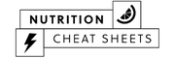To help you out, I’ve put together a list of tools that I use everyday to keep my business running online. These are the ones I couldn’t live without. The ones that will make building an online business as a private practice dietitian way easier for you.

5 Online Tools for a Private Practice Dietitian
For Design: Canva
Why you need it:
Canva makes it easy for you to create professional designs without any professional experience.
There are many tools for design professionals (think Adobe Illustrator or Photoshop). Canva makes it easy to add your logo and branding to thousands of different pre-made templates. Easily modify these templates with drag-and-drop tools and share the content anywhere. Including web, social, or print to PDF. As a private practice dietitian looking to brand yourself, Canva will be indispensable.
Ease-of-use:
Very easy with loads of walkthroughs, tutorials, and easy-to-access help.
Cost:
There is a free-for-life plan, but for a low fee (USD 16.99 per month or $155 annually), The Pro version gives you the best of the best!
Click here for the latest pricing
Details
Canva is a must-have if you are growing an online business. Developing content for your social media channels takes so much time and energy — time and energy you could focus on your client’s success plans.
Canva gives you the ability to add your brand style guide into the tool, create templated designs using their database of hundreds of templates, and bring consistency to your content. We also love the Premium version because it gives you access to animated stickers, video content, stock music, and outstanding stock photos.
Want a free set of Canva templates to get started with?
Alternatives:
Pixelated, PiktoChart, Stencil
For Professional Handouts: Nutrition Cheat Sheets
Why you need it:
Nutrition Cheat Sheets provides ready-made, ready-to-share, and beautifully designed nutritional information to help explain nutrition concepts to patients.
Why reinvent the wheel when you can access ready-made content?
Or, if you need help with a specific piece of content, you can sign-up for custom packages, where their team will build custom clinical nutrition, patient care handouts specific to your facility.
Use the focused and detailed information from Nutrition Cheat Sheets in Canva to create perfect patient resources!
Ease-of-use:
Download and use, it’s that easy.
Cost:
Low cost handouts and courses, starting at free.
Details:
These resources are easy for you to use and simple for your patients to understand. Whether you’re just starting out in clinical or looking to support your long time private practice clients, you’ll find something you need.
The clinical resources have a simple, distraction-free layout to help you remember exactly how to write your nutrition notes. The patient education handouts have clearly laid out diet modifications and guidelines for patient therapeutic diets.
For Scheduling: Calendly
Why you need it:
You need flexible, professional-looking events and the ability to configure the events so you can manage your day as a private practice dietitian. If you’re just starting, you can also incorporate payments into your events.
Ease-of-use:
Like Canva, Calendly sets the bar for ease-of-use, with crisp, clean layouts and intuitive workflows. It’s easy to set-up and use.
Cost:
Free basic plan for life, between USD 10 – 15 per month for Pro accounts and above (click here for latest pricing)
Details:
Make it easy for your clients and visitors to connect with you at that ‘ah-ha’ moment by embedding calendar links into your content.
The great thing about Calendly is that it gives you control over your time. As a dietitian in private practice, once you start promoting your business, or even just launching a website, people will want to connect with you.
You can certainly use email, but this creates clutter in your inbox and friction for potential clients who will have to play a round of scheduling ping pong with you to find a time that works for everyone.
Using Calendly, you can create different types of events with different questions and availability. You can add these links to your marketing material, and your clients and visitors will have a beautiful way to find a time to connect with you.
Calendly offers integration with a variety of software such as Zoom or GoToMeeting. A link to the meeting is automatically added to the calendar event and can send reminders, enabled for re-scheduling and follow-up actions.
Finally, Calendly integrates with your calendar(s). You control how it arranges your meetings, making it effortless to avoid back-to-back meetings and making it easier for you to say hello to more conversations with potential clients!
Alternatives:
For Writing: Grammarly
Why you need it:
Beyond simple spelling, Grammarly will help you write more concise, compelling content. And spelling errors are a sure-fire way of diminishing the authority and professionalism of your content.
Ease-of-use:
Grammarly is available as a Chrome extension and functions on most popular websites (google docs, Twitter, Facebook, etc.). As with most of our recommendations (and the tools we use), Grammarly is a breeze to set-up and use.
Cost:
Free Basic writing suggestions, USD 12 per month for a premium membership includes the basics plus style, tone, and clarity improvements.
(click here for latest pricing)
Details:
Grammarly makes it easier to write online and to write well. When you’re writing and reviewing your content, it’s easy to miss a Freudian slip or not to recognize when something would be more clear if reworded. As you’re developing your voice and brand as a private practice dietitian, Grammarly will help make sure that voice strong.
A small circle in the corner of your screen identifies all potential grammatical errors and opportunities to improve clarity.
When your draft is complete, you can click on the circle, and a wizard launches, walking you through the issues and improvements available to you. With each suggestion, they describe the problem and the solution. It will even suggest a way to rephrase a sentence!
The image below illustrates how you can use Grammarly with a program like Meal Garden to proofread your copy before you publish or send 🙂

When you’re done with your draft, you can review a dashboard summary, identifying your message’s correctness, clarity, engagement, and delivery.
One of our favorite features of the Premium version is that it will give you an idea of your message’s tone; we find this particularly helpful in ensuring our message matches our goal tone.
Alternatives:
Video Sharing: Loom
Why you need it:
Endless studies verify that video outperforms text from both a marketing and educational perspective. With tools like Loom, you can share and communicate via video almost easier than text!
Ease-of-use:
Loom is available as a Chrome extension and as a desktop app. Like the other apps on this list, it’s a self-service system, with a clean user interface, intuitive and straightforward design, like they say on their website, ‘Show it, say it, send it,’ it’s that easy.
Cost:
Free Basic writing suggestions., USD 12 per month for a premium membership includes the basics plus style, tone, and clarity improvements.
(click here for latest pricing)
Details:
Once you’ve installed the Chrome extension, you’re ready to start recording and sharing videos.
Loom helps you record your screen so that when you need to share details with your clients, want to explain something, or help them use your programs; it makes it incredibly simple.
You can also add branding to your account, providing a landing page and viewing experience visually integrated with your primary branding.
It’s a great way to incorporate video into your practice and provide simple instruction or homework exercise as you build out your private practice.
Another excellent capability is the feedback/comments section and the amount of control you have.
Finally, you can control who can find and view your videos, even adding password protection.
Don’t let your video’s quality stop you from shooting – everyone appreciates a human touch.
Audience Insights: Typeform
Why you need it:
Today, more than ever, collecting insight from customers, website visitors, and prospects is key to long-term growth and success. Many of today’s most successful growth frameworks like ‘jobs to be done’ or ‘the lean startup’ are firmly built around the collection of direct customer feedback.
Ease-of-use:
With a drag-and-drop interface, auto-save, and helpful hints and queues along the way, Typeform is as easy as it gets when it comes to creating online surveys, forms, and questionnaires.
Bonus!
If you don’t know where to start, Typeform also has some great resources that explain surveys, questions, and how to get the most out of your insight initiatives.
Cost:
There is a free version, but you’ll want to upgrade to the paid version, which starts at USD 35 per month.
(click here for latest pricing)
Details:
Typeform makes it easy to create and share easy-to-use, mobile-friendly surveys. In addition to creating any type of question (yes/no, multiple-choice, ranges), you can also build in branching (if someone answers X, then go to question Y) and personalization (Hi Sarah, can you help me out?).
Once you’ve got your questions built and added your branding, you have a few different ways to share the survey, and all are useful depending on your goals.
A great example is adding links to your resources in Meal Garden or dropping a link into the chat with a client to collect input and feedback.
Every time someone replies to your survey, you’ll receive an email alerting you to the feedback.
Here’s the best thing about this: consistency in the responses and your ability to see them stacked in one place.
Seeing how different people respond to the same set of questions makes it much easier to determine what you need to do to optimize your growth channels, clients’ experiences, and the overall messaging you use to attract and retain customers.
Are you looking for some inspiration? Check out this Typeform that we put together just for you!
Alternatives:
And That's It!
Designed to save you time and improve the results you achieve from your business, each of these tools will help you grow your business.
For a Health Practitioner, an online business enables you to scale your business. People will always pay for convenience and expertise, and the most convenient is often online.
And they each have easy to see Returns on Investments because they save you time and money.
Each has a free version to get you started and a paid version that unlocks more value and adds branding. If you haven’t added them to your toolbox, take some time to get started, you and your clients will love the changes!